From drawing to App Store
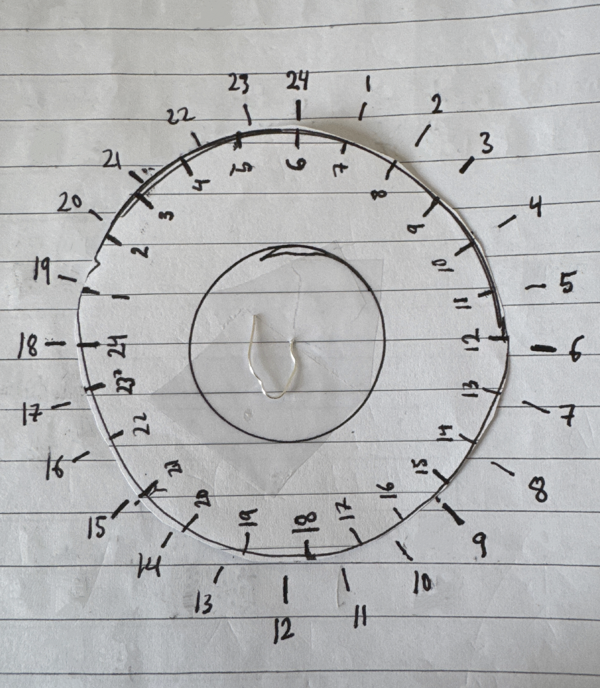
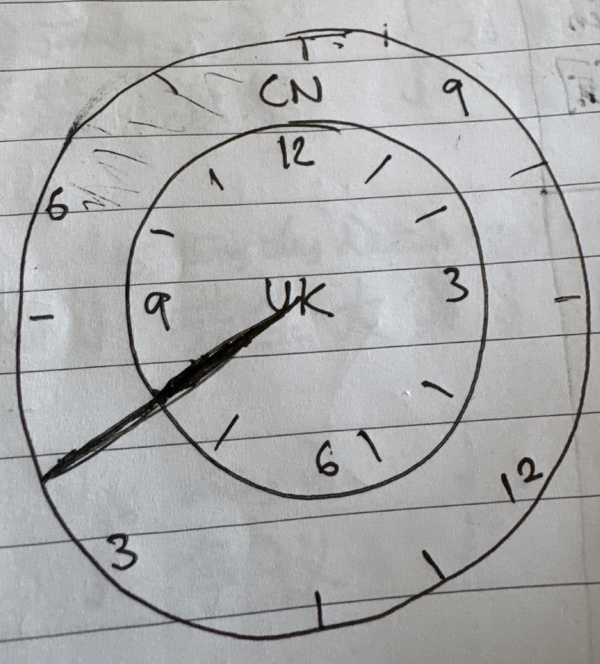
It started as a drawing in a notebook, as I was trying to visualise time in other time zones in relation to my own. It was a matter of practicality: I was struggling to coordinate a call between people located in the UK, China and Canada. It turned out there was no intuitive tool available. Lots of tables, time zone maps and a seemingly endless supply of Meeting Schedulers [tm] all to no avail: Every attempt to schedule was a back-and-forth of screenshots, drawings, and overshooting: either too late or too early somewhere. Some meetings just didn't happen as a result.
The thing is, we don’t need more tables or data, we need a way to relate. We need a way to, temporarily, speak each others' time.
I think one way to relate, especially for me, is through drawings and physical items. So my first attempt was drawing two clock faces overlaying each other, on a piece of paper, one shifted in rotation to represent the time difference.
I started with a traditional 12-hour clock face, but it somehow didn’t capture what happens when you cross into the next day. It was also fixed to one set time difference. So I drew another 24-hour clock face in my notebook. I then got a pair of scissors and cut it out. I pierced it with a straightened paper clip, jabbed it through the page underneath and secured the cut-out dial with a piece of tape over the paper clip. I could now rotate the cut-out over the paper underneath. I then drew another, wider, 24-hour clock face on the page underneath.
I had built the first version. It was already full of bugs (not even half of the hour markers aligned, for one), but it proved the concept. By rotating the 0-marker of the inner dial to the time difference, say 6 hours (as in the picture), I could then rotate the whole notebook and observe what my time (say, at 5 AM) would translate to in their time (11 AM).
In order to add a third time zone, I decided to go digital, and the result was Sanetime, an app for iOS and Android that helps you visualise time through the time zones. In other words, it lets you speak their time.
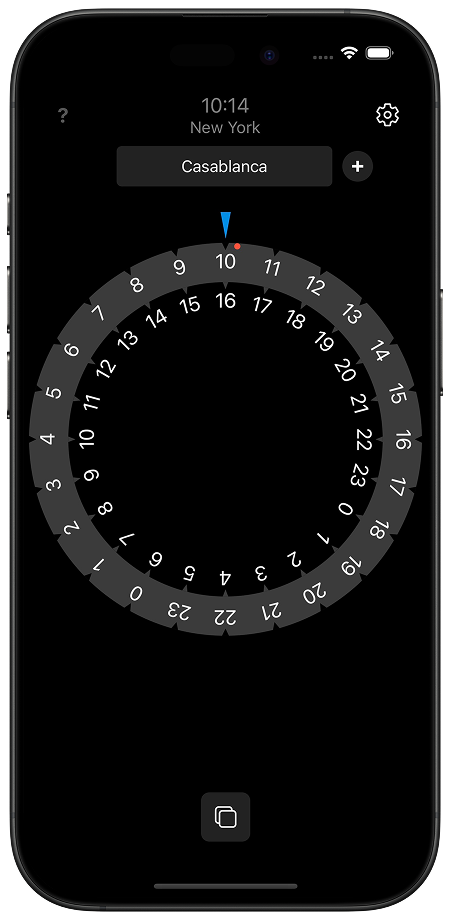
These days when I suggest times for meetings, it’s so much easier to just say “how is 7:30 AM your time?” because I can check it in a few seconds, without having to figure out what time zone this or that city is in. I open the app, type the first few letters, select the city and can see the time there and here.